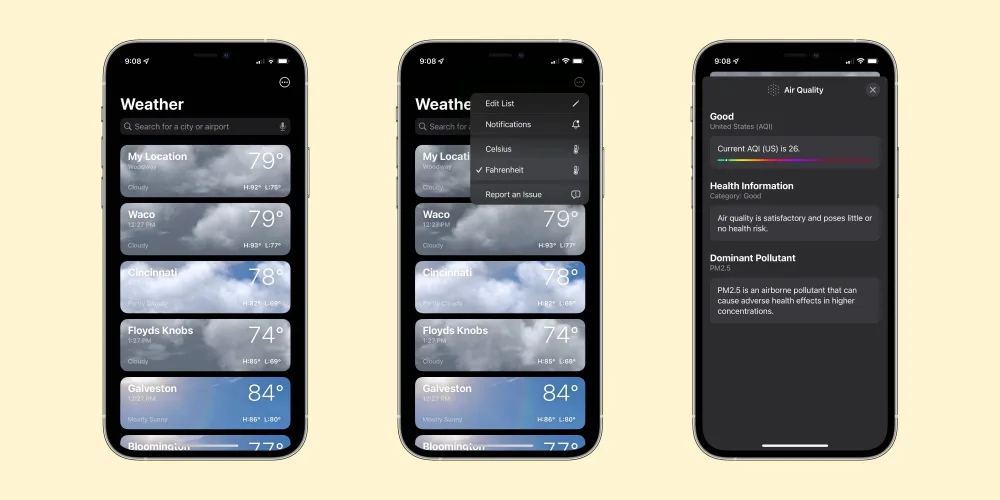
Do you want to know whether it will rain in the next hour before you set foot outside? With just one swipe on your iPhone, you can check the forecast for the next hour, right down to the possibility of rain. The latest version of Apple mobile operating system, iOS16, for its premium iPhones was released on September 12.
Many new features, such as a ten-day prediction, daily temperature, air quality, rainfall, UV index, and more, have been added to the Weather app. Nonetheless, the iPhone’s weather app can also forecast precipitation for the following hour, as reported by the business website Livemint of the Hindustan Times.
There is a lot of rain falling in Delhi and other areas of India right now, and the forecast is for more of the same in the next hour. Apple claims that its weather information comes directly from official government sources.
Learn how to set up rain notifications on your iPhone with this easy to follow tutorial.
STEP 1 Open the iPhone 14 weather app. Simply click the checkbox next to “List” in the far left corner.
Step 2: Select “enable notifications” and turn on the “Next hour precipitation” option.
Third, allow the Weather app to access your location. Launch the iPhone’s Settings application.
CHECK STEP FOUR: Privacy>Location services>Weather. Activate pinpoint positioning.
Apple has indicated that the ability to see forecasts for the next hour only works in some areas. There is a chance that when travelling, the user will have to manually activate it in each new place.
One of the other new features in iOS 16 is the ability to change the lock screen’s design to match the user’s preferences. The additional functions include a widget gallery where you may add elements like the weather, current sports scores, and future schedule events.
Additionally, for up to 15 minutes after sending a message, iOS 16 users will be able to revise it. You may make up to five changes to your submission. Users may communicate a group using Messages, and all of the recipients will automatically be added to the shared file.
